Local SEO For Landscapers: The Cornerstone Of Online Success
What if I told you there’s an easy way to grow your landscaping business, get more leads than your competitors, and do it without spending money on ads? It might sound too good to be true, but it’s not. Many landscapers are already using this method and getting great results.
As a landscaper, you might feel stressed about all the different ways to market your business.
Social media, flyers, and ads can make things feel complicated. But what if you didn’t need to do all that? Instead, if you focus on just ONE thing, you could stand out from your competitors and bring in more customers.
That one thing is Local SEO for landscapers.
Google is where people look when they need a service near them. By using Local SEO the right way, you can make sure they find your business first.
Let me show you how.
What is Local SEO?
Local SEO is how your business shows up online when people in your area search for services like yours. Imagine someone types “landscaper near me” or “lawn care in [City]” into Google. Local SEO helps make sure your business is one of the first results they see.
Example Local Search Results On Google
When someone searches for “landscaper near me” or “lawn care in [City]” on Google, the first results they see are not your website—they’re your Google Business Profile. This profile appears in the local search results and on Google Maps, making it the most important place for your business to stand out.
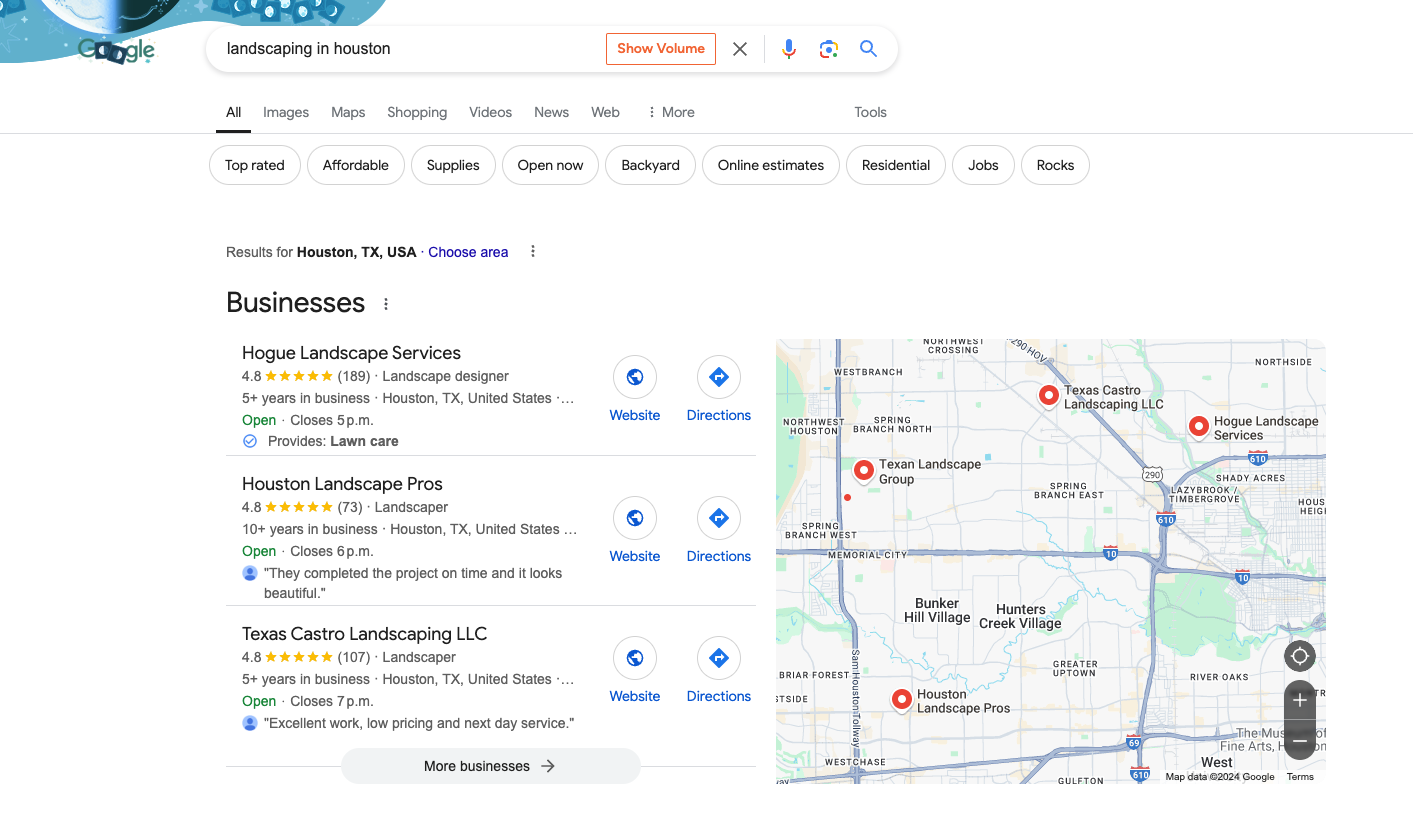
Setting Yourself Up for Success

Getting started with Local SEO for landscapers is easier than you might think. By setting up your online presence the right way, you can help more customers find your business and stand out from your competitors.
Here’s how to do it:
1. Claim Your Google Business Profile
Your Google Business Profile is the first thing people see when they search for landscapers near them. Setting it up is simple:
- Sign Up: Go to Google Business Profile and create or claim your business.
- Add Your Details: Make sure your name, address, and phone number (NAP) are correct.
- Choose the Right Category: Pick “Landscaper” or a similar option so Google knows what you do.
- Add Photos: Upload pictures of your best work to impress potential customers.
2. Make Sure Your Info Matches Everywhere
Your name, address, and phone number should be the same across the internet. If Google sees different details in different places, it might not trust your business.
- Check Directories: Look at websites like Yelp, Angi, and Facebook to make sure your info is correct.
- Fix Mistakes: If you find errors, update them so everything matches.
3. Set Your Service Area
If you work in multiple neighborhoods or towns, use the “service area” feature in your Google Business Profile. This lets Google know where you work and helps you show up in searches for those areas.
4. Optimize Your Website
Your website is an important part of Local SEO because it’s where many customers will go after finding you on Google. Google wants its users to have a good experience, so it gives priority to businesses with high-quality websites. Here’s how to make sure your website is ready:
- Use Local Keywords: Add words like “landscaper in [City]” to your homepage, service pages, and blog posts. This helps Google understand that your business is local.
- Keep It Mobile-Friendly: Most people search on their phones. If your website doesn’t load quickly or is hard to use, customers will leave. A mobile-friendly website keeps people on your site longer, which Google sees as a positive signal.
- Make It Easy to Contact You: Include clear buttons like “Call Now” or “Get a Free Quote” so customers can reach you quickly. If users can’t find your contact info, they might get frustrated and move on to a competitor.
- Show Your Work: Add photos and descriptions of your landscaping projects to showcase what you can do. This helps customers trust you and makes your website more engaging.
A well-optimized website gives your customers a great experience and shows Google that your business deserves to rank higher in search results.
The Secret Sauce

Many landscapers try to do too much when it comes to marketing. They spread themselves thin with social media, flyers, and other platforms, but end up with little to show for it.
If you want to get real results, you need to focus your energy on one thing: your Google Business Profile.
Stick to this strategy until you rank in the top 3 local results.
Nothing will give you a bigger return on investment (ROI) than this.
Why Focus on Google Business Profile?
Google Business Profile is where most of your customers will find you. Want to show off photos of your work? Post them on Google. Running a special promotion? Share it on Google. Every activity on your profile signals to Google that your business is active and relevant. The more activity you create, the better your chances of ranking higher.
Those Who Do This Will Win (Because Most Won’t)
Here’s the truth: the landscapers who focus on their Google Business Profile and consistently gather reviews will win. Why? Because most of your competitors won’t take the time to do it. They’ll either forget, feel awkward asking, or spread their energy too thin across other marketing channels. If you commit to this strategy, you’ll stand out.
How to make it happen:
Step 1: Get Your "Ask For Reviews" Link
Google provides a special link for your business to make it easy for customers to leave a review. This link is found in your Google Business Profile dashboard. Once you have it, you can share it directly with customers or turn it into a QR code for easier use.
Where to Find the Link:
- Log into your Google Business Profile.
- Navigate to the “Get more reviews” section.
- Copy the link Google provides.
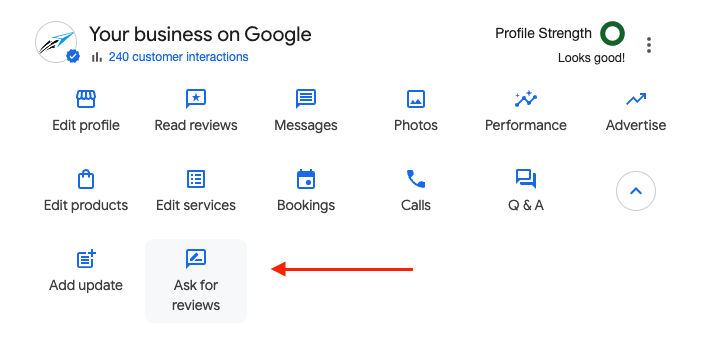
Step 2: Turn the Link Into a QR Code
Once you have the link, make it even easier for customers to leave a review by turning it into a QR code. Tools like the QR CodeMonkey allow you to create a code for free.
- Print the QR code on a card or flyer with your business name and logo.
- Include a friendly message encouraging customers to scan the code.
Step 3: Ask Before You Leave the Job Site
Timing is everything. The best time to ask for a review is right after you’ve finished the job. Your customer is happy, and the work is fresh in their mind. Make it a habit to ask every time you complete a project.
Step 4: Use a Simple Script
Sometimes, asking for reviews can feel awkward. But keeping it friendly and conversational makes it easier for both you and your client. Here’s an example you can use:
- You: Quick question, are you happy with the work we’ve done?
- Client: Yes, I am thrilled!
- You: Great! Can I ask you a favor?
- Client: Sure, what is it?
- You: Most of our clients find us through Google, and a review goes a long way in helping others find us too. Would you mind scanning the card with your phone and leaving us a quick review? It would only take a minute of your time.
This approach feels natural and shows the client that their review is important to you. It also makes the process simple by using a QR code on a card you’ve already prepared. Most happy clients will say yes when you ask like this!
Step 5: Take Before and After Pictures for All Your Jobs

Pictures are one of the easiest and most effective ways to showcase your work and build trust with potential customers. Before and after photos let people see the quality of your landscaping services and the transformations you can create. They also help make your Google Business Profile stand out. Here’s how to get it right:
1. Use a Good Camera
Invest in a phone with a good-quality camera. Many modern smartphones have excellent cameras that make it easy to take sharp, professional-looking photos. This small investment can make a big difference in how your work is perceived online.
2. Learn Basic Photography Skills
Taking great photos doesn’t require professional training, but a few basic skills can go a long way:
- Lighting: Take pictures in natural light whenever possible. Avoid harsh shadows or dim conditions.
- Angles: Shoot from eye level and try to keep the camera steady. Take photos from a few different angles to capture the whole space.
- Framing: Make sure the subject of the photo (like a lawn or garden) is centered and clear in the frame.
A little practice can make your photos look much more professional and appealing.
3. Take Before Pictures
Snap a few photos of the yard, garden, or outdoor space before you begin the job. Try to capture the area from multiple angles so you can showcase the full transformation later.
4. Take After Pictures
Once the job is done, take another set of photos from the same angles as the “before” shots. This makes the improvement obvious and highlights your work.
5. Upload the Photos to Google Business Profile
Add these photos to your Google Business Profile. Regularly uploading fresh pictures keeps your profile active, helps potential clients see your skills, and gives Google a reason to rank your profile higher.
By using a good camera, learning basic photography skills, and making before and after photos part of every job, you’ll create a powerful portfolio that impresses both potential clients and Google. This small effort can set you apart from competitors and help grow your business!
Staying Consistent and Measuring Success
Getting your Google Business Profile set up is a great start, but staying consistent is the real key to success. Google loves active businesses, so it’s important to keep your profile fresh and track how well it’s working.
Consistency is Key
Make it a habit to update your Google Business Profile regularly. Post new photos of your work, share updates about your services, and keep your information accurate. This shows Google and your customers that your business is active and trustworthy.
Engage with Reviews
Always respond to customer reviews. Thank happy customers for their feedback and respond kindly to any concerns. This shows you care about your clients and helps build trust with new ones.
Measure Your Results
Use the "Insights" tool in your Google Business Profile to see how well you’re doing. You can track:
- How many people viewed your profile.
- How many called or asked for directions.
This helps you see what’s working and where you can improve.
Set Goals
Set small, achievable goals to keep improving. For example:
- Get 5 new reviews this month.
- Post 2 new photos every week.
By staying consistent and tracking your progress, you’ll see your hard work pay off. Over time, this strategy will help your business grow and keep you ahead of your competitors.
Conclusion
Local SEO is the best way to grow your landscaping business, get more leads, and stand out from your competitors. By focusing on your Google Business Profile, gathering reviews, posting photos, and staying consistent, you can rank in the top 3 and attract more customers than ever before.
If you want to take your business to the next level, a well-designed landscaping website is essential. That’s where we come in. We’re the experts at creating websites that not only look great but also help you rank higher on Google Business Profile.
To get started, we offer a free landscaping website mockup delivered in just 7 days. This is your chance to see how a professional, optimized website can transform your business.


.jpg)