Landscaping Website Redesign: A Comprehensive Guide to Success
Your website is the face of your landscaping business, but is it working as hard as you do? If it feels outdated, loads slowly, or doesn’t showcase the quality of your work, it might be time for a change.
This guide is built for landscaping professionals like you—those ready to transform their website into a lead-generating machine. Inside, you’ll find:
- The top signs your site needs a redesign.
- Simple steps to create a stunning, client-focused website.
- Strategies tailored to landscaping businesses, like showcasing your portfolio and boosting local SEO.
By the end, you’ll know exactly how to take your website from “meh” to “wow” while driving real results for your business.
If you're eager to take the next step, explore our professional landscaping website redesign services and see how we can help you grow.
Let’s dive in!
What is a Website Redesign and Why Does It Matter for Landscapers?
A website redesign is more than a visual update—it’s a strategic overhaul designed to improve how your website looks, functions, and delivers results. For landscaping businesses, it’s an opportunity to align your digital presence with the high-quality services you offer.
Imagine this: a potential client searches for landscaping services in their area. They find your site but leave almost immediately because it’s slow, hard to navigate, or doesn’t showcase your best work.
According to the 2023 Financial Benchmark Study, by the National Association of Landscaping Professional, the average landscaping business serves a median of 325 customers and generates $16,413 per customer. This means every lead holds immense value. A strategically planned website redesign can be the key to boosting your lead flow and maximizing your business's potential.
What is a Website Redesign?
A website redesign involves updating key elements of your site, such as:
- Visual Design: Fresh, modern layouts and visuals that reflect your brand and attract your ideal clients.
- Functionality: Improved navigation, faster loading times, and mobile responsiveness to ensure a seamless user experience.
- Content Strategy: Clear, compelling messages and SEO-optimized pages to drive traffic and conversions.
Think of it as revitalizing a neglected garden. You don’t just add new plants; you assess the soil, plan the layout, and ensure the garden thrives for years to come.
Why Does It Matter for Landscapers?
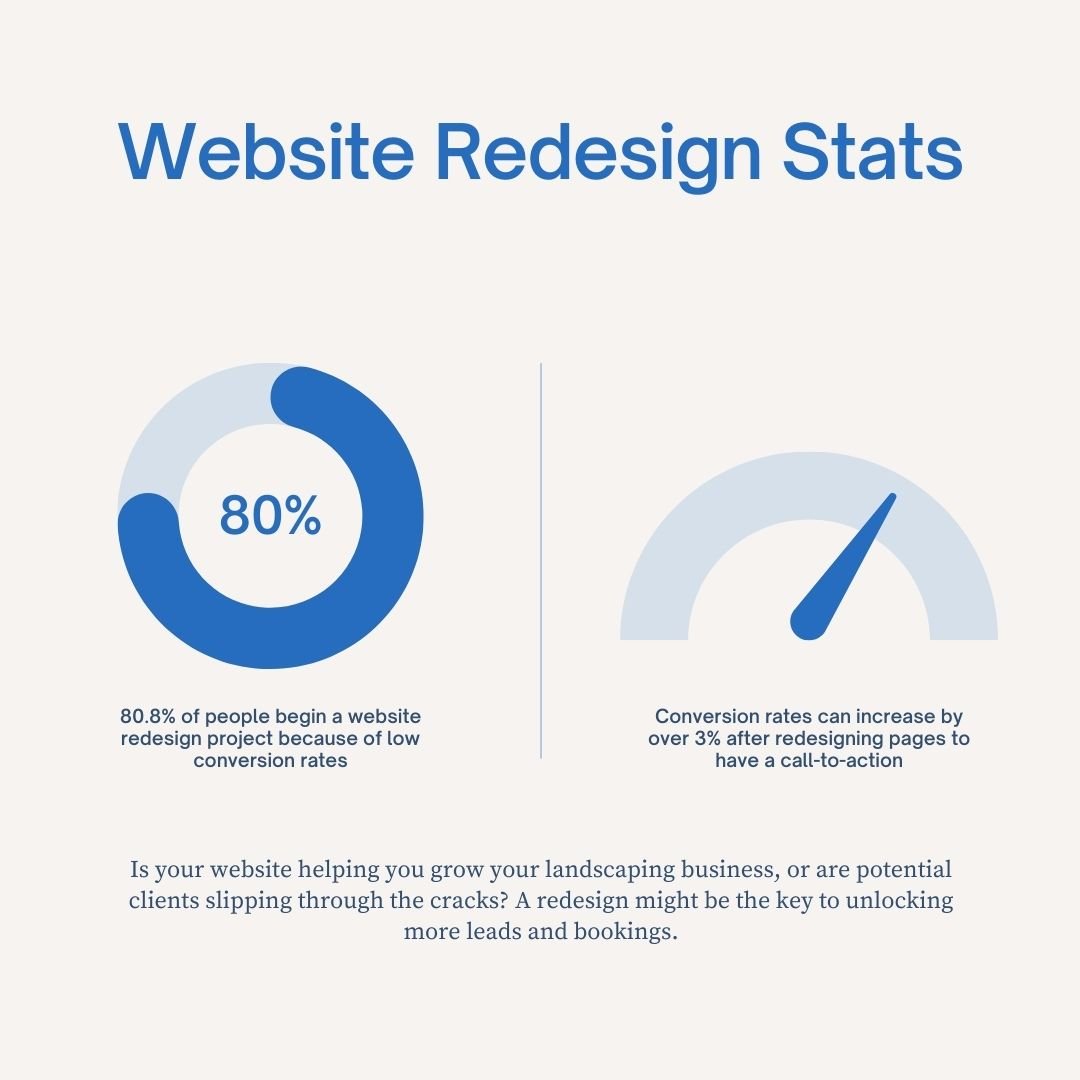
Landscaping is a visual and local business, and your website plays a critical role in showcasing your expertise and connecting you with potential clients. Here’s why a redesign matters:
- Showcase Your Portfolio: Highlight your best projects with fast-loading galleries and stunning visuals that leave an impression.
- Attract Local Clients: Optimize your site for local SEO, making it easier for homeowners in your service area to find you.
- Generate More Leads: With features like clear calls-to-action and easy-to-use contact forms, your site becomes a powerful tool for converting visitors into clients.
- Stay Competitive: A modern, professional website sets you apart in a competitive local market.
By redesigning your website, you ensure it doesn’t just look great but also works hard to grow your business.
It’s an investment that pays off in more leads, higher client satisfaction, and a stronger reputation in your community.
In the next section, we’ll look at how to identify whether your website is ready for a redesign.
Key Signs Your Landscaping Website Needs a Redesign
How do you know when it's time for a redesign?
Here are the key signs to watch for:
1. Your Website Looks Outdated
First impressions matter, especially online. According to Nielsen Norman Group research on human automaticity, users form snap judgments about websites in mere milliseconds. If your website's design feels stuck in 2015—or worse, earlier—it's time for a refresh. Modern clients expect clean layouts, bold visuals, and seamless functionality that reflects your professionalism.
Think about this: Would you trust a landscaper with a worn-out truck and rusty tools? Your outdated website sends the same message to potential clients.
2. It’s Slow to Load
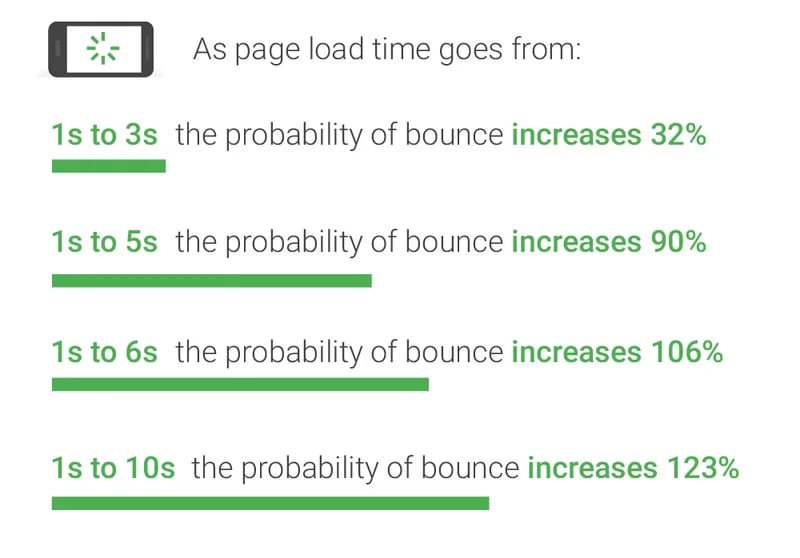
If your site takes more than three seconds to load, visitors are likely hitting the back button. For landscaping businesses that rely on image-heavy galleries, optimizing load speed is especially important.
Quick Tip: Tools like Google PageSpeed Insights can help you identify areas where your site is lagging.
3. It’s Not Mobile-Friendly
As of September 2024, people using mobile devices contribute to 63.38% of all website traffic according to research. If your website doesn't adjust seamlessly to smaller screens, you're losing out on potential leads. Mobile users need to see your project galleries, read your services, and contact you without frustration.
Ask yourself: Can a client easily view your work and book a consultation from their smartphone?
4. Your Bounce Rate is High
Bounce rate isn't just a vanity metric—it's a critical indicator of your website's effectiveness. According to Semrush, a good bounce rate typically falls between 41-55%, with anything under 40% considered exceptional. However, bounce rates vary by industry and website type.
What to watch for: Check analytics to see if visitors are leaving within seconds of arriving on your homepage.
5. Your Portfolio Isn’t Shining
Landscaping is a visual business, but if your current site fails to showcase your best work, you’re missing opportunities.
Visual content is king in marketing. HubSpot highlights that:
- Content with relevant images gets 94% more total views
- Visual content is processed 60,000 times faster by the brain compared to text
- Infographics are liked and shared 3x more than any other type of content
Whether it’s outdated photos, low-quality images, or a disorganized gallery, a redesign can make your portfolio shine.
Pro Tip: Use before-and-after shots to show your expertise and the transformation you bring to outdoor spaces.
6. It’s Hard for Clients to Contact You
Is your phone number buried on a hard-to-find page? Do clients struggle to locate your contact form? Your website should make it easy for visitors to reach you with a single click.
Enhance accessibility: Add a “Request a Quote” button prominently on every page to boost inquiries.
7. Your Website Isn’t Delivering Leads
If you’re not seeing new inquiries or bookings through your website, it’s a clear sign that it’s not doing its job. A redesign can help by incorporating conversion-focused elements like clear calls-to-action and optimized forms.
Essential Steps to Redesign a Landscaping Website

Redesigning your landscaping website can feel overwhelming, but with the right plan, you’ll create a site that not only attracts visitors but also drives results. Follow these tailored steps to turn your online presence into a powerful tool for your business.
1. Gather Insights and Set Clear Goals
Start by identifying what you want your redesigned website to achieve. Think about how your site can better showcase your expertise, connect with clients, and grow your business.
Key Goals to Consider:
- Build trust with a visually stunning portfolio of your work.
- Make it easy for potential clients to contact you or request quotes.
- Optimize for your target location or service area to boost local visibility.
Quick Tip: Focus on transformation stories. High-quality before-and-after images paired with brief explanations are a powerful way to demonstrate your expertise and can be reused on social media.
2. Gather Design Ideas and Inspiration
Before diving into the redesign, spend time exploring successful website designs to spark ideas for your own site. A strong layout and engaging structure will help you stand out in a competitive market.
Where to Find Landscaping Redesign Inspiration:
- 7 Landscaping Website Ideas: Check out our article for actionable ideas to optimize your website’s design and navigation. Read more here.
- 17 Best Landscaping Websites: Explore some of the best examples in the industry to see what’s working for others and how you can apply those principles. Find inspiration here.
Quick Tip: Take note of designs that use large, bold visuals and easy-to-navigate structures. These are especially effective for landscaping businesses.
3. Analyze Your Current Website’s Performance
Evaluate your existing site to identify what’s working and where you can improve. Use tools like Google Analytics to uncover insights such as:
- Pages with high traffic versus those with low engagement.
- Bounce rates that indicate visitors are leaving without taking action.
- Search engine rankings for local keywords like “landscaping services in [your area].”
This analysis will help you decide what to keep and what to improve in your redesign.
4. Plan the Features That Matter Most
A successful landscaping website isn’t just attractive—it’s functional. Prioritize features that make it easy for clients to connect with you and learn about your services.
Must-Have Features:
- Transformation Stories: Showcase your best work through before-and-after galleries with descriptions of the project.
- Meeting Scheduler: Add a scheduling tool to your thank-you page so clients can book consultations after filling out a form.
- Service Area Focus: Target your main location or region on the homepage and create dedicated pages for each specific area you serve.
- Executive Dashboard: Work with your web developer to set up a dashboard for tracking inquiries, leads, and performance metrics.
5. Budget for Your Redesign
Set a budget that reflects the goals and features you want to include. A well-designed website is an investment in your business’s growth.
For more details, check out our guide on landscaping website costs.
6. Make Mobile Responsiveness a Priority
Since many clients will visit your site from their phones, ensure it looks and performs flawlessly on smaller screens.
Quick Wins for Mobile Optimization:
- Compress images to improve load times.
- Simplify navigation for easier use on smartphones.
- Test your site with Google’s Mobile-Friendly Test to catch any issues.
7. Focus on Content That Highlights Your Expertise
Rather than writing traditional blogs, use what you already have—your projects. Build your content strategy around transformation stories that showcase your skills.
Content Tips:
- Include high-quality before-and-after images with captions that explain the project.
- Highlight seasonal services or specialties like “Spring Yard Cleanup” or “Winter Landscape Prep.”
- Repurpose these stories for social media to engage your audience and attract local clients.
8. Test Before You Launch
Before going live, conduct a thorough review to ensure everything works perfectly. Check all pages, forms, and features on both desktop and mobile devices.
Testing Checklist:
- Are your meeting scheduler and forms functioning properly?
- Do your galleries load quickly and display beautifully?
- Is your contact information clear and accurate?
9. Launch and Monitor Performance
Once your site is live, monitor its performance regularly using an executive dashboard to track metrics like traffic, leads, and inquiries. Use these insights to make improvements over time.
Quick Wins Post-Launch:
- Share your updated portfolio stories on social media to generate buzz.
- Monitor local SEO rankings to see how your new site performs in your service area.
- Use visitor data to refine calls-to-action and optimize conversions.
Unique Features for Landscaping Websites
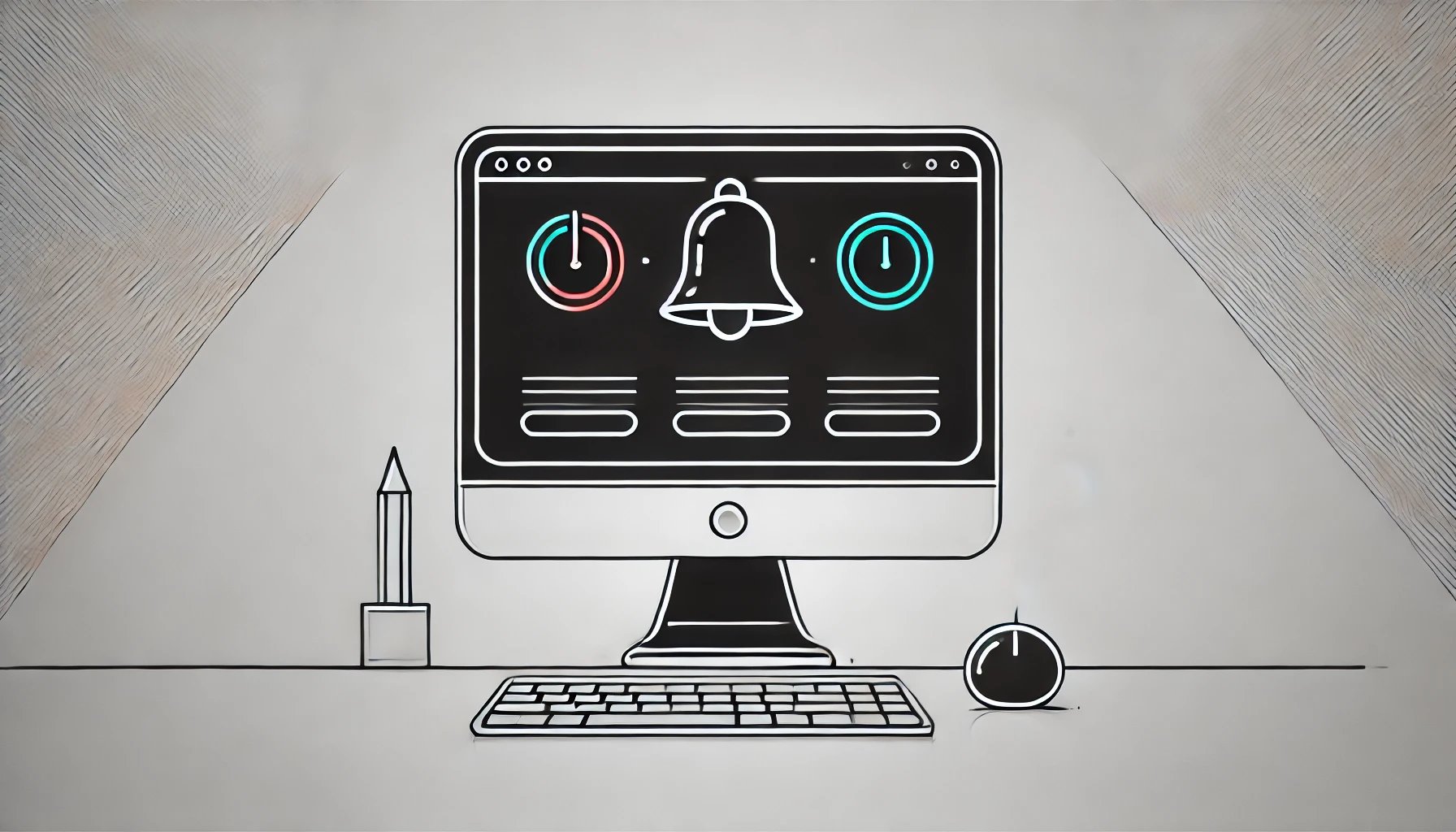
Your landscaping website should be more than just a digital business card—it should act as a 24/7 sales tool, designed to attract, engage, and convert potential clients. To achieve this, incorporating features tailored specifically to the landscaping industry is essential. Let’s explore what makes a landscaping website stand out.
1. Before-and-After Portfolios
Showcase the transformation you bring to outdoor spaces by displaying high-quality before-and-after photos of your projects. These visuals not only demonstrate your expertise but also allow clients to imagine the possibilities for their own spaces.
Best Practices:
- Use high-resolution images optimized for fast loading.
- Include brief descriptions for each project, highlighting the client’s needs and the solutions you provided.
- Organize projects into categories, such as "Patio Designs," "Garden Transformations," or "Seasonal Cleanups," for easy navigation.
Pro Tip: These portfolios can double as content for social media, driving traffic back to your website.
2. Meeting Scheduler on Thank-You Pages
Streamline your consultation booking process by adding a meeting scheduler to your thank-you page. This makes it easy for clients to set up appointments immediately after filling out a contact form, reducing delays in communication.
Why It Matters:
- Saves time for both you and your potential clients.
- Improves your response time, making you appear more professional and efficient.
- Increases the likelihood of converting inquiries into booked appointments.
3. Geo-Targeted Service Areas
Most landscaping businesses serve specific regions, so your website should emphasize your local expertise. Use your homepage to target your main location or broader region and create individual location pages for smaller areas.
How to Optimize for Service Areas:
- Highlight your primary location with phrases like "Serving [County Name] and Surrounding Areas."
- Use dedicated location pages to focus on specific cities or neighborhoods. For example, create pages like "Landscaping in [City]" to improve local SEO.
- Embed Google Maps on each location page to visually reinforce your service area and make it easy for clients to find you.
4. Seasonal Promotions
Landscaping services often align with seasonal needs, such as spring cleanups, summer installations, or winter preparation. Feature seasonal promotions prominently on your site to capture timely interest and drive more leads.
Ideas for Seasonal Features:
- Use a rotating banner or dedicated section on your homepage to showcase specials like “Spring Cleanup Discounts” or “Winter Tree Pruning Offers.”
- Add urgency with countdown timers for limited-time deals.
- Create blog-style promotional pages tied to seasonal tips, such as "5 Ways to Prepare Your Yard for Winter."
5. Google Reviews and Client Testimonials
Trust is a critical factor for potential clients deciding between landscaping providers. Displaying reviews and testimonials on your website helps establish credibility and showcase client satisfaction.
How to Implement:
- Embed your Google Reviews feed on your homepage or testimonials page.
- Include written testimonials with specific details about the project, such as:
- “GreenScape transformed our backyard into a beautiful oasis just in time for summer. The team was professional, and the results were stunning!”
- Pair testimonials with relevant before-and-after images for maximum impact.
In the next section, we’ll discuss how to measure the success of your newly redesigned website and ensure it remains a valuable asset for your business.
How to Measure Success After a Website Redesign
.webp)
1. Track Website Traffic
An increase in website traffic is one of the first signs of a successful redesign. You want to see more visitors coming to your site, particularly from local searches and referrals.
What to Monitor:
- Total Visits: Is your traffic growing over time?
- Traffic Sources: Where are visitors coming from (e.g., organic search, social media, or direct)?
- New vs. Returning Visitors: Are you attracting new clients while retaining existing ones?
Tool to Use: Use Google Analytics to monitor traffic trends and identify top-performing pages.
2. Monitor Local SEO Rankings with BrightLocal
For landscaping businesses, visibility in local search results is critical. After your redesign, use BrightLocal to track how well your website ranks for location-specific keywords like “landscaping services in [city].”
What to Check with BrightLocal:
- Local Search Rankings: How does your website rank for key landscaping-related terms in your area?
- Google Local Pack Performance: Is your business appearing in the map section of search results?
- Citation Consistency: Is your business name, address, and phone number (NAP) consistent across local directories?
Quick Tip: BrightLocal also allows you to monitor Google My Business performance, helping you refine your strategy for better local visibility.
3. Measure Lead Generation
A redesigned website should drive inquiries and bookings. Keep track of how many leads your website generates and which channels perform best.
Metrics to Monitor:
- Contact Form Submissions: Are more visitors filling out your contact forms?
- Meeting Scheduler Appointments: Are potential clients using your scheduling tool to book consultations?
- Phone Calls or Emails: Has your redesign made it easier for visitors to contact you?
Pro Tip: Use BrightLocal’s Call Tracking feature to measure how many calls are generated from your website and landing pages.
4. Evaluate Engagement Metrics
Engagement metrics indicate how effectively your website keeps visitors interested and guides them toward taking action.
Key Metrics to Watch:
- Bounce Rate: A lower bounce rate shows that visitors are staying on your site.
- Time on Page: Are users spending enough time exploring your services and portfolio?
- Pages Per Session: How many pages do visitors view before leaving?
Action Step: If your engagement metrics are low, consider adding more visuals (e.g., project galleries) or clearer calls-to-action to keep visitors engaged.
5. Assess Conversion Rates
Conversion rates reveal how effectively your website turns visitors into leads or clients. An optimized website redesign should boost this metric significantly.
How to Measure Conversion Rates:
- Track actions like form submissions, scheduled consultations, and direct inquiries.
- Calculate conversion rates: (Conversions ÷ Total Visitors) × 100
- Example: If 50 visitors out of 1,000 fill out your contact form, your conversion rate is 5%.
Pro Tip: Use BrightLocal’s reporting features to identify which locations or keywords drive the highest conversions.
6. Gather Client Feedback
Quantitative metrics are essential, but qualitative feedback offers valuable insights. Ask clients about their experience with your website to understand its usability and overall impression.
Questions to Ask:
- Was the website easy to navigate?
- Did the portfolio and testimonials build confidence in hiring you?
- Was the contact process straightforward?
Quick Tip: Include a short survey in follow-up emails or consultations to gather this feedback easily.
7. Monitor ROI
Ultimately, your website redesign is an investment, and tracking return on investment (ROI) ensures it’s paying off. Compare your website’s cost to the revenue generated through increased leads and conversions.
How to Calculate ROI:
- Formula: (Revenue – Cost) ÷ Cost × 100
- Example: If your redesign costs $5,000 and generates $25,000 in new business, your ROI is 400%.
Leverage BrightLocal and Other Tools for Continuous Improvement
Your website isn’t a static asset—it’s a dynamic tool that should evolve with your business. Use tools like BrightLocal for ongoing tracking of local SEO performance, and combine it with tools like Google Analytics to refine your strategy. Regularly update your content, review analytics, and listen to client feedback to keep your site working hard for your landscaping business.
Frequently Asked Questions About Landscaping Website Redesign
Conclusion: Take the First Step Toward a Better Landscaping Website Redesign
By redesigning your landscaping website with the strategiees outlined in this guide, you can create an online experience that reflects the quality of your work and helps your business thrive. From stunning before-and-after portfolios to SEO-optimized service pages, every detail can make a difference in turning visitors into paying clients.
But we understand that starting a redesign can feel overwhelming. That’s why we’re offering a free mockup of your future homepage to show you what’s possible. Imagine a sleek, professional design tailored to your business, optimized to generate leads and highlight your expertise—all without the guesswork.

.webp)
.jpg)